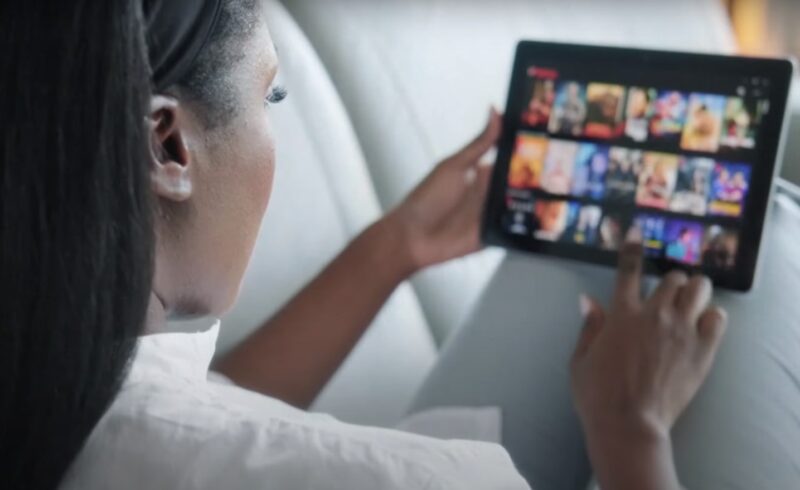Netflix Party, now rebranded as Teleparty, has revolutionized the way we watch TV shows and movies, making it possible to enjoy our favorite content with friends and family in real-time, no matter the distance. This browser extension has quickly become a staple for movie nights, allowing synchronized viewing and real-time chatting across the globe.
iPad and iPhone users find themselves at a crossroads due to the inherent limitations of iOS browsers, which do not support extensions, thus sidelining them from the Teleparty experience.
Key Takeaways:
How Can You Use Netflix Party on iPad and iPhone

First, let us touch upon how we can use Netflix party on an iPhone or an iPad.
Using Third-Party Apps: Rave
Rave emerges as a beacon of hope for iPad and iPhone users yearning for the communal viewing experience offered by Netflix Party. This third-party app replicates the core features of Netflix Party, enabling users to host or join streaming parties across various platforms, including:
- Netflix
- Vimeo
- Amazon Prime
- YouTube
- Facetime

Using Rave is quite simple, users simply download the app, sign in, link their Netflix account, select a movie or episode, and invite their friends to join the party. Rave’s interface is designed to be intuitive, ensuring that even first-time users can navigate through the process with ease.
By offering a platform-agnostic solution, Rave ensures that the joy of shared viewing experiences is accessible to everyone, regardless of the device they use.
Other Alternatives for iPad and iPhone Users
For those seeking diversity in their options or perhaps a different feature set, several alternatives to Netflix Party are available for iPad and iPhone users. Apps like Zoom, Messenger, Facetime, Discord, and Twitch offer unique ways to host streaming parties.
While these platforms may not integrate directly with Netflix or offer the exact synchronization of Teleparty, they provide viable means to watch content together. Users can share their screens, leveraging these platforms’ video calling features to create a shared viewing experience.
Each alternative comes with its own set of features, from Zoom’s large meeting capacities to Discord’s community-focused environment, offering users a variety of ways to connect and share experiences online.
Netflix Party (Teleparty)
Netflix Party, now known as Teleparty, has come with a completely new approach with the way we consume streaming content, transforming solitary viewing into a shared, social experience. It comes with an array of features that are worth knowing before we use it.
| Feature | Description |
|---|---|
| Name Change | Netflix Party is now known as Teleparty. |
| Functionality | Allows friends to watch shows and movies together with a synchronized playback. |
| Chat Feature | Includes a side window for chatting, sharing reactions, comments, and emojis in real-time. |
| Compatibility | Available on desktops and laptops running Chrome, Edge, and Opera browsers. |
| Mobile Availability | Lacks support for mobile devices, including iPad and iPhone, necessitating alternatives for these platforms. |
Why Netflix Party Isn’t Directly Available on iPad and iPhone

The inaccessibility of Netflix Party, now known as Teleparty, on iPad and iPhone devices can be traced back to the inherent architectural choices made by Apple for its iOS operating system, particularly in how it handles web browsers.
Unlike the browsers found on desktop environments, which offer robust support for various extensions and add-ons, iOS browsers are built with a different philosophy in mind. This distinction is crucial for understanding why Teleparty, a service that thrives on browser extension functionality, cannot be directly used on Apple’s mobile devices.
Apple’s design philosophy for iOS prioritizes a secure and streamlined user experience. This approach involves a more controlled environment, where the potential for external code to affect the system’s operation is minimized. While powerful and versatile, can introduce security vulnerabilities and affect browser performance.
By not supporting browser extensions on iOS, Apple aims to maintain a high level of security and ensure that the browser remains fast, responsive, and reliable for its users.
This decision, while beneficial from a security and performance standpoint, has the unintended consequence of limiting the types of applications and services that can be directly used on iPad and iPhone.

Teleparty, which operates as a browser extension to synchronize video playback and provide a chat interface for its users, falls into the category of services affected by this limitation. The extension relies on the ability to modify the web page content of streaming services like Netflix in real-time, a functionality that is not possible within the iOS browser ecosystem.
The absence of Teleparty on iPad and iPhone has led to a demand for alternative solutions that can offer a similar shared viewing experience without the need for browser extensions.
This gap in the market has been partially filled by third-party applications designed to replicate the communal viewing experience on mobile devices. These apps often use different mechanisms to synchronize video playback and provide social features, bypassing the need for direct browser integration.
FAQs
Does Rave work with VPN?
Yes, Rave can work with a VPN. However, the effectiveness and stability of the connection might vary depending on the VPN service and its compatibility with the streaming platforms you’re accessing through Rave. It’s advisable to choose a reliable VPN provider known for its streaming support.
Is it illegal to use a VPN to watch movies?
Using a VPN to watch movies is not inherently illegal. However, it may violate the terms of service of the streaming platform you’re using. It’s important to review the terms and conditions of the service to understand their policy on VPN usage. In most jurisdictions, the act of using a VPN itself is legal.
Why does Netflix detect VPN?
Netflix detects VPNs as part of its effort to enforce geographical content licensing agreements. The platform uses advanced technology to identify and block IP addresses associated with VPN servers. This is why some VPNs may not work with Netflix, as the service actively seeks to prevent users from bypassing regional content restrictions.
Does Rave work offline?
No, Rave does not work offline. Rave is designed for online social viewing and requires an active internet connection to stream content from various platforms and synchronize playback among users. To use Rave, you and your friends need to be connected to the internet.
The Bottom Line
While the direct experience of Netflix Party, or Teleparty, remains out of reach for iPad and iPhone users due to technical limitations, the world of shared online viewing is far from inaccessible.
Third-party apps like Rave and other alternatives provide the tools needed to enjoy movies and shows with friends and family, ensuring that the spirit of communal viewing thrives across all devices.
Whether through Rave’s seamless integration with multiple streaming services or the adaptability of platforms like Zoom and Discord, the essence of watching together, laughing together, and reacting together remains intact, bridging distances and bringing hearts closer in the digital age.